|
|
Post by Der Blaue Klaus on Nov 4, 2020 10:15:19 GMT
Hello there,
is there a landing gear for the X-Wing? The one that come with the static model is a bit lowres ... If there is a better one it would be nice when someone can share it please
Thank you!
|
|
|
|
Post by gerdzerlkinerfdamahn on Nov 4, 2020 16:02:07 GMT
Does anyone have fixed versions of all the turrets/cannons/missile launchers/etc. or nah? I imported Ducktrooper's into Blender and they don't look quite right, and I don't know how to fix them.  I guess you have used one of the FBX Files. They are the original unmodded Files from the Game. Please use the OBJ Files. Just delete the Meshes you don´t need and the Meshes Barrel, Base, and/or Mount should left.  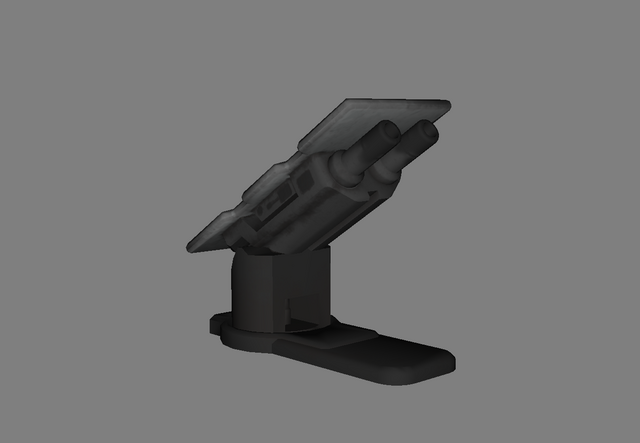   Edit Updated List of Turrets Corvette CR90 Nebulon Frigate Gozanti Imp Cruiser MC 75 Quasar Raider Stardestroyer I have skipped the Starhawk Turrets cause the large one is the Stardestroyer Large Turret and the small one is the MC75 Medium Turret. I tried out the .obj files like you recommended, but how do I know which parts I should and shouldn't delete? It'd kind of confusing given that there are multiple meshes overlapping each other. That, and some of the mesh parts aren't assembled correctly and I don't know where they're supposed to be placed, plus there's still damage on some LOD 0 parts. Also, where would I place the turrets on their respective models? I'm not sure, for example, as to where the tractor beam, ion turret, medium laser, and missile launcher would go on the Star Destroyer. BadHorse , sorry to bug you, but would you happen to know of a script for placing undamaged LOD 0 turrets where they should go on their respective models or nah? I'm sorry if I'm coming across as annoying and/or ungrateful, I'm honestly just kinda stupid and thus confused by some things is all. I greatly appreciate everyone's hard work into getting these assets, by all means. |
|
|
|
Post by BadHorse on Nov 7, 2020 14:29:12 GMT
BadHorse , sorry to bug you, but would you happen to know of a script for placing undamaged LOD 0 turrets where they should go on their respective models or nah? I'm kinda in the middle of another project right now, so I probably won't be of any help any time soon. Maybe I'll see if I can at least snag the starshipblueprint XML files that include the turret transform data so that somebody else can create the script for assembly. With just a handful of turrets for each ship, it might even be easier to just manually place the turrets using the blueprint transform data. Incidentally for anyone who cares, here's my next project. So far so good.  |
|
nebrick
Regular Poster Lvl 1

Posts: 116
|
Post by nebrick on Nov 9, 2020 22:00:51 GMT
Hi. Could anybody fix the normal maps for the Corvette CR90, please? Thanks in advance
|
|
|
|
Post by maxsword on Nov 11, 2020 19:03:03 GMT
Hello guys,
I'm looking for a classic detailed stormtrooper model with a good looking shining armour. I was able to get only the ANH weathered version. Is any good soul out there who can show me the path?
Thanks in advance.
|
|
|
|
Post by Rancor022 on Nov 11, 2020 19:08:08 GMT
|
|
|
|
Post by maxsword on Nov 11, 2020 19:26:06 GMT
WOW thank you again. That was quick!!
|
|
|
|
Post by Ducktrooper on Nov 11, 2020 21:04:14 GMT
Hi. Could anybody fix the normal maps for the Corvette CR90, please? Thanks in advance Try this, link |
|
nebrick
Regular Poster Lvl 1

Posts: 116
|
Post by nebrick on Nov 11, 2020 21:34:11 GMT
Hi. Could anybody fix the normal maps for the Corvette CR90, please? Thanks in advance Try this, linkThank you Ducktrooper!! I really appreciate it!! |
|
mark
New Member Lvl 2
 
Posts: 10
|
Post by mark on Nov 12, 2020 9:12:42 GMT
For anyone who has downloaded the x wing files, is there one that has all the parts in the correct spot? Whenever I open them, the droid,s head ends up in the fuselage and the cockpit canopy. the cockpit itself isnt there at all.
|
|
|
|
Post by Rancor022 on Nov 12, 2020 21:10:56 GMT
For anyone who has downloaded the x wing files, is there one that has all the parts in the correct spot? Whenever I open them, the droid,s head ends up in the fuselage and the cockpit canopy. the cockpit itself isnt there at all. Unfortunately right now the bones (not the same as a skeleton) cannot be exported with any Squadrons vehicle meshes. With Battlefront 2, the bones would be exported with the vehicle models, positioning all of the parts in their correct places, thanks to a feature added by Gman to Frosty. Unfortunately since there is no official profile for Squadrons on Frosty, that cannot be done, and the only way to reposition parts is to do it by hand. |
|
k1183
New Member Lvl 2
 
Posts: 11
|
Post by k1183 on Nov 12, 2020 22:22:09 GMT
What I found weird about the x-wing models was that the UVs seemed to not align with the texture, at least for the cockpit, does anyone have this issue too?. I manually moved the seat's uv to the correct place and the rest of the cockpit was done using basic materials without the texture, the model is so detailed that it still looks great. I used blender but I don't think that's the issue.
|
|
k1183
New Member Lvl 2
 
Posts: 11
|
Post by k1183 on Nov 12, 2020 22:27:37 GMT
BadHorse,sorry to bother you but I am trying to create a rebel hangar and saw your post. I was looking for a place to get the assets/props to decorate the scene and I wanted to ask for your help.
|
|
|
|
Post by BadHorse on Nov 14, 2020 14:48:19 GMT
BadHorse ,sorry to bother you but I am trying to create a rebel hangar and saw your post. I was looking for a place to get the assets/props to decorate the scene and I wanted to ask for your help. I'll be sharing the whole MC-75 hangar eventually, I'm just not quite done with it. Probably another couple of days.  Seriously though, are the rebels even aware that there are colors other than brown? And a few zip-ties would do wonders for their cable management. Maybe a visit from space-OSHA would help set them straight. |
|
k1183
New Member Lvl 2
 
Posts: 11
|
Post by k1183 on Nov 14, 2020 23:00:31 GMT
BadHorse, I agree, those are definitely a tripping hazard. You'd think that Lindon would help organize it a bit seeing that the imperial's hangars are so clean and organized. On a serious note, thank you so much for your work on the models.
|
|
mark
New Member Lvl 2
 
Posts: 10
|
Post by mark on Nov 16, 2020 8:58:41 GMT
 Very interesting model. Most of the surface detail is in the mesh (e.g. seam lines), as opposed to the Battlefront models that relied much more heavily on normal maps. There are a few minor UV mapping issues (zoom in on the area surrounding the opening on the inside surface of the wing), but otherwise very detailed. Love the 4k textures. I wonder if they're going to reduce to 2k in production like they did for so many of the models in Battlefront. The mesh detail in the cockpit is insane, even down to the hose corrugation. I still haven't figured out all the shaders so I made some educated guesses. The pilot is repurposed from Battlefront, although I created a slice map for his jumpsuit so I can color match to the squadron. Sorry if these are noob questions, but did you have to manually position the cockpit, droid and canopy and to add the textures in blender, do you have to uv unwrap the parts first then choose the corresponding texture? |
|
|
|
Post by rscott on Nov 16, 2020 12:26:13 GMT
I don't know about the having to position anything...but about the textures, you do know that the models have multiple UV channels? It has been discussed since for-ever, on here and before...Check out the tutorial/ help section on Blender... groinkick.freeforums.net/thread/33/blender-tutorials |
|
k1183
New Member Lvl 2
 
Posts: 11
|
Post by k1183 on Nov 16, 2020 17:39:21 GMT
mark, I downloaded and set up the xwing model in blender, if you want, I can upload it and give you a download link to my completed file. The ship is already uv unwrapped and I found that the exterior's uvs were all correct, however, inside the cockpit, they were misaligned and I had to manually drag the uv islands into their correct spot. I did that just for the seat though, as the cockpit is so detailed that using just simple principled materials to color them worked great. If you really want to, you can add some procedural noise/voronoi to give it a weathered look. So like you, I took some educated guesses too, based on the name of the model's like: "A29_Light_Spherical_Red" The .fbx files that are provided for download come with 5 different levels of detail(LoD) models and it gets kinda cluttered, so I only kept the highest quality one. I believe other textures work on the other LoD models, so that's why it seems to be two different textures for the droid for example. The astromech droid's head was misplaced and I had to drag it to it's correct spot. I believe that was a problem with frosty when exporting, that's what I read anyway. The detailed cockpit's model, I guess, is supposed to be loaded only on first-person view so I manually dragged it to its correct spot on the xwing. I also want to rig this model for an eventual animation I plan to do, so if you'd like my file I can rig it right away and upload a completed model.
|
|
|
|
Post by BadHorse on Nov 16, 2020 18:48:00 GMT
|
|
k1183
New Member Lvl 2
 
Posts: 11
|
Post by k1183 on Nov 16, 2020 19:03:03 GMT
|
|
mark
New Member Lvl 2
 
Posts: 10
|
Post by mark on Nov 17, 2020 0:27:51 GMT
mark , I downloaded and set up the xwing model in blender, if you want, I can upload it and give you a download link to my completed file. The ship is already uv unwrapped and I found that the exterior's uvs were all correct, however, inside the cockpit, they were misaligned and I had to manually drag the uv islands into their correct spot. I did that just for the seat though, as the cockpit is so detailed that using just simple principled materials to color them worked great. If you really want to, you can add some procedural noise/voronoi to give it a weathered look. So like you, I took some educated guesses too, based on the name of the model's like: "A29_Light_Spherical_Red" The .fbx files that are provided for download come with 5 different levels of detail(LoD) models and it gets kinda cluttered, so I only kept the highest quality one. I believe other textures work on the other LoD models, so that's why it seems to be two different textures for the droid for example. The astromech droid's head was misplaced and I had to drag it to it's correct spot. I believe that was a problem with frosty when exporting, that's what I read anyway. The detailed cockpit's model, I guess, is supposed to be loaded only on first-person view so I manually dragged it to its correct spot on the xwing. I also want to rig this model for an eventual animation I plan to do, so if you'd like my file I can rig it right away and upload a completed model. Yes please if that isn't asking too much of you. I messed around with it last night. Managed to get the exterior textures on, but the cockpit ones i couldnt work out which one went where |
|
|
|
Post by Rancor022 on Nov 17, 2020 10:49:17 GMT
mark Just FYI you might want to type your reply outside of the quote box. 
|
|
k1183
New Member Lvl 2
 
Posts: 11
|
Post by k1183 on Nov 17, 2020 13:48:28 GMT
 mark mark Here you go! drive.google.com/file/d/1IiiBEj3Xd6RjcZv4LwjUBuY0x4r2f4Jp/view?usp=sharingSee if the link work, I think it does. Otherwise, I'll try to host it somewhere else. I tried to optimize the model as best as I could, it has 150k polys and no unnecessary vertex groups, it uses the best LoD models, both for the cockpit and the fuselage. I made a pose library with the canopy open, the foils in attack position and the landing gear retracted so you can quickly pose it in a flying position. I had to edit the 1st person cockpit view to match and fit the fuselage but that was minor. I also had to edit the canopy because I used the fuselage's and it was a solid model so I cut it up and patched it.For some reason, every model had duplicate vertices and I used the remove doubles function a lot to clean it up. Also, if you use the bone layer manager add-on (it's free) you can quickly select/isolate/hide the bone groups that I organized (Ship/Wings/Landing Gear/Droid). The rig doens't have a lot of bones anyway so it's not that useful but I like to tidy up the model. For the materials, I created a node group that contains almost every texture available in the original download, so you can change the paint job on the ship quickly, I did the same for the droid too. The game uses an NM map, which is a normal and metalness map combined. so I used the separate RGB node and correctly assigned the texture slots. Inside the cockpit I left the materials mostly as basic Principled BSDF shaders because the UVs are misaligned and, In my opinion, the model already has plenty of detail in it's geometry. I took educated guesses on what color to use based off of each model's name. I only manually corrected the seat's UV islands. On my computer, just seeing the model in look-dev mode/material preview it takes 3.5 gigs of ram. Currently I'm having to use my old laptop and because of that, I couldn't test the ship too much. If you want to animate the landing gear deploying/retracting you can do that but I don't know how good it'll look. I took extra care in naming my bones so if you use the x mirror function on pose mode it will work just fine. Any feedback is greatly appreciated and may the force be with you!
|
|
mark
New Member Lvl 2
 
Posts: 10
|
Post by mark on Nov 18, 2020 3:58:15 GMT
 mark mark Here you go! drive.google.com/file/d/1IiiBEj3Xd6RjcZv4LwjUBuY0x4r2f4Jp/view?usp=sharingSee if the link work, I think it does. Otherwise, I'll try to host it somewhere else. I tried to optimize the model as best as I could, it has 150k polys and no unnecessary vertex groups, it uses the best LoD models, both for the cockpit and the fuselage. I made a pose library with the canopy open, the foils in attack position and the landing gear retracted so you can quickly pose it in a flying position. I had to edit the 1st person cockpit view to match and fit the fuselage but that was minor. I also had to edit the canopy because I used the fuselage's and it was a solid model so I cut it up and patched it.For some reason, every model had duplicate vertices and I used the remove doubles function a lot to clean it up. Also, if you use the bone layer manager add-on (it's free) you can quickly select/isolate/hide the bone groups that I organized (Ship/Wings/Landing Gear/Droid). The rig doens't have a lot of bones anyway so it's not that useful but I like to tidy up the model. For the materials, I created a node group that contains almost every texture available in the original download, so you can change the paint job on the ship quickly, I did the same for the droid too. The game uses an NM map, which is a normal and metalness map combined. so I used the separate RGB node and correctly assigned the texture slots. Inside the cockpit I left the materials mostly as basic Principled BSDF shaders because the UVs are misaligned and, In my opinion, the model already has plenty of detail in it's geometry. I took educated guesses on what color to use based off of each model's name. I only manually corrected the seat's UV islands. On my computer, just seeing the model in look-dev mode/material preview it takes 3.5 gigs of ram. Currently I'm having to use my old laptop and because of that, I couldn't test the ship too much. If you want to animate the landing gear deploying/retracting you can do that but I don't know how good it'll look. I took extra care in naming my bones so if you use the x mirror function on pose mode it will work just fine. Any feedback is greatly appreciated and may the force be with you! Thanks so much for that. I'll try giving the ship a test with animation and see how it goes. |
|
mark
New Member Lvl 2
 
Posts: 10
|
Post by mark on Nov 18, 2020 3:58:43 GMT
mark Just FYI you might want to type your reply outside of the quote box.  Silly me haha. Thanks for the tip.  |
|
ai91
New Member Lvl 1

Posts: 2
|
Post by ai91 on Nov 18, 2020 6:58:22 GMT
Just wondering if this head/hairstyle can be extracted?
This is rebel human head number 6. I searched through the available files and couldnt find it.
|
|
|
|
Post by rscott on Nov 18, 2020 14:26:02 GMT
Just wondering if this head/hairstyle can be extracted?
This is rebel human head number 6. I searched through the available files and couldnt find it.
It looks like you could use Iden Hair Mesh from BFII or Rebels...Hair cap might need to be re-built but the style is the same. |
|
ai91
New Member Lvl 1

Posts: 2
|
Post by ai91 on Nov 18, 2020 14:51:52 GMT
Just wondering if this head/hairstyle can be extracted?
This is rebel human head number 6. I searched through the available files and couldnt find it.
It looks like you could use Iden Hair Mesh from BFII or Rebels...Hair cap might need to be re-built but the style is the same.
It's not really the same at all
|
|
|
|
Post by Rancor022 on Nov 18, 2020 15:19:50 GMT
I was planning on fixing and uploading the heads, I just haven't gotten to them quite yet. I'll try taking a look sometime later today.
|
|
|
|
Post by mg1172 on Nov 18, 2020 17:09:04 GMT
Woooh! High quality B-Wing and Tie Defender models coming soon!
|
|