|
|
Post by cptrex on Feb 28, 2020 5:32:13 GMT
Rancor022 , hm.. okay then it must be a problem on my end. Warhammer_81 , i am using 3ds max 2016
edit: i extracted the model with the frosty tool ( obj. format ) and its working with textures.
|
|
CZW
Regular Poster Lvl 1

Posts: 110
|
Post by CZW on Feb 29, 2020 16:43:43 GMT
|
|
|
|
Post by AhsokaTano on Feb 29, 2020 22:06:09 GMT
Thanks. Сan konvertnut, the traffic of Coruscant and the base of Trandoshan  |
|
|
|
Post by Warhammer_81 on Feb 29, 2020 22:10:41 GMT
a fast Star Wars Kinect export .. no time to apply texture to all 88 parts, but all is into the zip … Subjugator Nice job extracting this beast! Is there a chance you will be extracting the interior superstructure and gun turrets as well? |
|
CZW
Regular Poster Lvl 1

Posts: 110
|
Post by CZW on Feb 29, 2020 23:15:59 GMT
a fast Star Wars Kinect export .. no time to apply texture to all 88 parts, but all is into the zip … Subjugator Nice job extracting this beast! Is there a chance you will be extracting the interior superstructure and gun turrets as well? no turrets file named for Subjugator, but into the struture i see they are the same as others from CIS ships .. i can export them … drive.google.com/file/d/1Jf85-OEao0nZwX_drGO_mSV7WW_gfbnk/view?usp=sharingfor the interior, i will see if i can locate some datas |
|
|
|
Post by Ducktrooper on Mar 1, 2020 2:19:58 GMT
Mmh AT-ST Scavenged from SWBF 2 Did i missed something or is this new ? 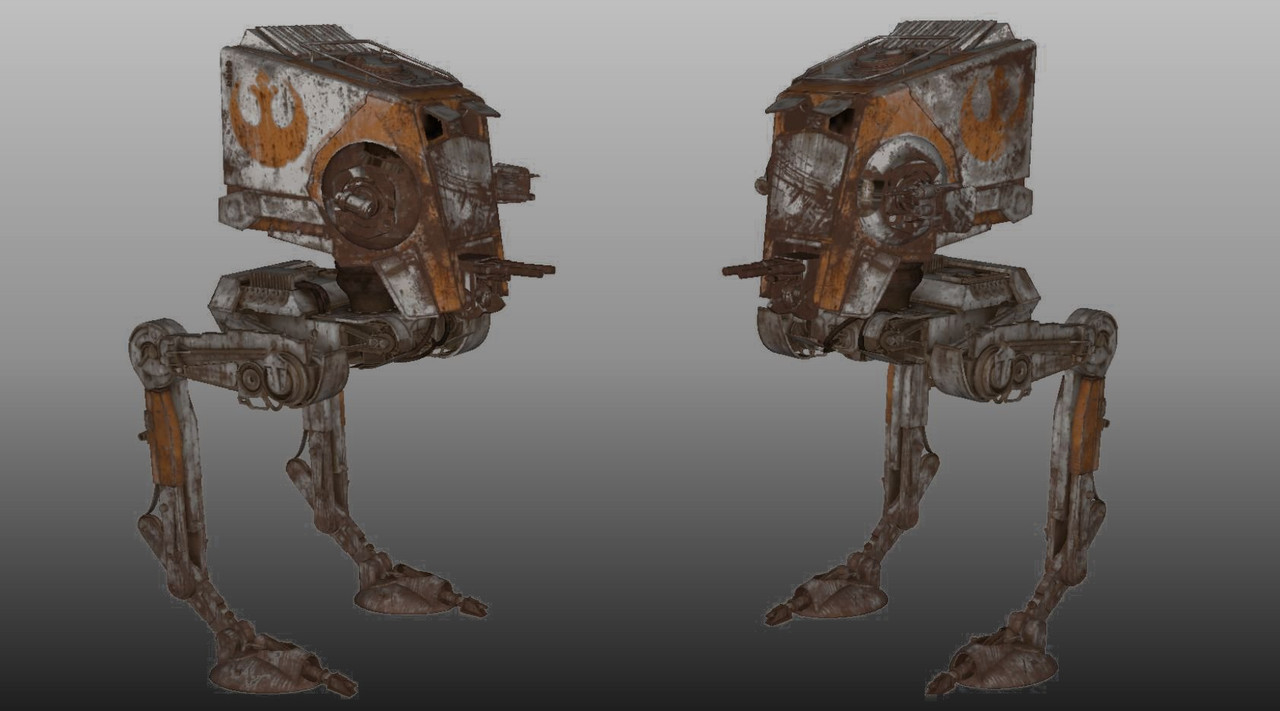 Used the normal AT-ST mesh for this. The atst_scavenged_mesh has no good Skeleton. link |
|
|
|
Post by Rancor022 on Mar 1, 2020 4:44:06 GMT
Mmh AT-ST Scavenged from SWBF 2 Did i missed something or is this new ? Used the normal AT-ST mesh for this. The atst_scavenged_mesh has no good Skeleton. linkThey just added it in the update a couple days ago, before that the Resistance was just using the standard imperial AT-ST. I've been planning on adding it to my archive, but have been busy with other things lately. |
|
|
|
Post by rscott on Mar 1, 2020 14:14:25 GMT
Alright so i tried exporting a 2005 battlefront 2 map... but it only exports a plane without any terrain. Anybody experienced in this? Hmmm ...that sounds like there is a heightmap ( greyscale ) somewhere in the files to add the height info...and I have to assume, they are using displacement to get the terrains... Anyone else know if this is correct? I wouldn't think they would as it does add a cost for display times...see if there is a texture file connected to it that looks something like this...  ill look almost like a roughness map or specular or a metal map and of course it could be packed into one of the textures ??...but usually a bit smoother... this is a part of the heightmap for Manchester. |
|
|
|
Post by aspiring3dmod on Mar 1, 2020 14:36:46 GMT
Sadly it doesn't exist, I tried to export it from zero editor but it's just black with nothing else, like completely black, i don't know if im exporting it correctly :/
|
|
|
|
Post by gerdzerlkinerfdamahn on Mar 1, 2020 16:52:23 GMT
Does anyone have a version of this Death Star model without any of those distorted black faces/vertices near the superlaser dish?  |
|
|
|
Post by Ducktrooper on Mar 1, 2020 21:43:46 GMT
Does anyone have a version of this Death Star model without any of those distorted black faces/vertices near the superlaser dish?  Give me the Model and i will see what i can do. Edit: Okay. Have found it. Just assigne the Bodygroup with the Name black to the Hull Texture. |
|
|
|
Post by aspiring3dmod on Mar 1, 2020 23:39:36 GMT
|
|
|
|
Post by gerdzerlkinerfdamahn on Mar 2, 2020 0:22:25 GMT
Ducktrooper , I downloaded it from here: www.renderhub.com/rip-van-winkle/death-star-from-battlefront-2-death-starThe mesh appears to have a bunch of other issues too, like the superlaser dish looking crumpled up, faces having distorted normals, and textures looking messy and bleeding into each other. I dunno how the model was ripped, but it looks a lot less clean than what the game version looks like:   To clarify, I use Blender, I dunno how it'd look when imported into other programs.
|
|
|
|
Post by BadHorse on Mar 2, 2020 0:45:47 GMT
Ducktrooper , I downloaded it from here: www.renderhub.com/rip-van-winkle/death-star-from-battlefront-2-death-starThe mesh appears to have a bunch of other issues too, like the superlaser dish looking crumpled up, faces having distorted normals, and textures looking messy and bleeding into each other. I dunno how the model was ripped, but it looks a lot less clean than what the game version looks like:   To clarify, I use Blender, I dunno how it'd look when imported into other programs. Despite what that website says, that model is not from Battlefront I or II. There is no complete Death Star sphere in either game. |
|
|
|
Post by Rancor022 on Mar 2, 2020 1:06:26 GMT
Yeah I have no idea where that model is from either, but it's not from either of the Battlefronts.
|
|
|
|
Post by Warhammer_81 on Mar 2, 2020 2:15:17 GMT
I thought it was from the BETA version of Battlefront (2015).
|
|
|
|
Post by Rancor022 on Mar 2, 2020 3:21:36 GMT
Was it in the beta? I can't remember.
|
|
|
|
Post by gerdzerlkinerfdamahn on Mar 2, 2020 3:31:59 GMT
In that case, what other Death Star I models are out there? Specifically, ones that are as film accurate as possible.
I had suspicions that model wasn’t from either game, given its evenly symmetrical shape, as opposed to the film version, which was more of an oblate spheroid, wider at the equator than at the poles. From what I understand, all (or almost all) of the OT-bases models were directly scanned from the original film props, so the DSI being perfectly symmetrical would be strange.
|
|
comco
New Member Lvl 2
 
Posts: 12
|
Post by comco on Mar 2, 2020 4:49:15 GMT
There's definitely a Death Star visible in-game in the Death Star DLC, but it looks like it's probably just a texture.
|
|
CZW
Regular Poster Lvl 1

Posts: 110
|
Post by CZW on Mar 2, 2020 5:51:13 GMT
|
|
|
|
Post by Rancor022 on Mar 2, 2020 19:44:49 GMT
They've since removed it from the files, so you'd have to have an older build of the game to extract it; unless someone still has it.
|
|
|
|
Post by Rancor022 on Mar 2, 2020 22:06:25 GMT
BadHorse I could have sworn I already asked you this before, but do you have re-mapped UV maps for the SPHA-T?
|
|
|
|
Post by callum10223 on Mar 3, 2020 4:52:01 GMT
Yooo. I know this has nothing to do with models but was wondering if someone can help haha. I'm looking for the audio from the AAT 'moving' sound effect. Don't suppose anyone knows how to export sound haha from Battlefront 2? Also not sure if theres a fully ripped audio gallery out there lol.
|
|
|
|
Post by Rancor022 on Mar 3, 2020 5:13:15 GMT
Yooo. I know this has nothing to do with models but was wondering if someone can help haha. I'm looking for the audio from the AAT 'moving' sound effect. Don't suppose anyone knows how to export sound haha from Battlefront 2? Also not sure if theres a fully ripped audio gallery out there lol. I posted all of the Battlefront 2 weapon and vehicles sound effects a while back. You can find a link on the sound effects thread. |
|
|
|
Post by BadHorse on Mar 3, 2020 12:21:29 GMT
BadHorse I could have sworn I already asked you this before, but do you have re-mapped UV maps for the SPHA-T? I started working on that one a while back, but it's not that easy. There's a mesh component called ”shell” whose color map is a tiling of procedural textures. There's no one single UV map onto which I can bake the decal normals. I could probably fix it by creating a third mapping where all the islands are on the 1x1 UV square, and then bake both normals and color textures onto that, but that would mean everyone would have to have that version of the mesh to work with. Not impossible, just a pain, and I'm not confident that the end quality after all that rebaking would be any good. |
|
|
|
Post by Rancor022 on Mar 3, 2020 19:57:46 GMT
BadHorse I could have sworn I already asked you this before, but do you have re-mapped UV maps for the SPHA-T? I started working on that one a while back, but it's not that easy. There's a mesh component called ”shell” whose color map is a tiling of procedural textures. There's no one single UV map onto which I can bake the decal normals. I could probably fix it by creating a third mapping where all the islands are on the 1x1 UV square, and then bake both normals and color textures onto that, but that would mean everyone would have to have that version of the mesh to work with. Not impossible, just a pain, and I'm not confident that the end quality after all that rebaking would be any good. Ah yeah I see. I don't supposed you'd still be willing to re-bake the other normal maps and just ignore the shell normal for now? |
|
|
|
Post by aspiring3dmod on Mar 3, 2020 20:44:34 GMT
Warhammer_81 Do you still have a link to the Home one model you ripped from the arcade game? Also is it possible to rip from rogue squadron III?, if so is it possible to rip the MC80 And home one from there? Lastly anybody who can help me with the unity thing?
|
|
dnvx11
New Member Lvl 3
  
Posts: 27
|
Post by dnvx11 on Mar 4, 2020 1:45:52 GMT
|
|
|
|
Post by CipherdE on Mar 4, 2020 2:43:23 GMT
I was able to get the tool working, but I need a map and it's textures. |
|
|
|
Post by garrusvalkyrin on Mar 4, 2020 4:08:26 GMT
Alright, so the Marauder Weequay ship is finished and I wanted to show you guys. I made this model on sketchup, i can export the model to several formats if anyone is interested. FBX format please! As well as any other custom designs you'd be willing to share, thank you for sharing your work |
|