|
|
Post by Rancor022 on Jul 13, 2019 23:31:23 GMT
Why can't those two heads be fixed? I have the working .smd fix files if you need them. Also how did you manage to fix the heads? I'd like to know how to do it myself, as I prefer to use files I've fixed myself. Go to the "help and tutorials" thread, then go to the "distorted heads" thread and click on xCrofty's tutorial. Everything you should need is in there. |
|
|
|
Post by Flandyn on Jul 14, 2019 11:22:24 GMT
I'm uploading the SMDs now. Same link: mega.nz/#F!H9sRRYpA!AGmYSJmkhBTOqiswtxUukw |
|
|
|
Post by Ducktrooper on Jul 14, 2019 13:32:02 GMT
I'm uploading the SMDs now. Same link: mega.nz/#F!H9sRRYpA!AGmYSJmkhBTOqiswtxUukw Thank you very much. Got first success in Faceposing.  |
|
|
|
Post by Rancor022 on Jul 14, 2019 23:20:32 GMT
I'm uploading the SMDs now. Same link: mega.nz/#F!H9sRRYpA!AGmYSJmkhBTOqiswtxUukw Thank you very much. Got first success in Faceposing. You should use the cine textures for the eyes instead of the outdated BF1 textures. They look infinitely better. |
|
|
|
Post by Rancor022 on Jul 15, 2019 7:59:19 GMT
Well, everything seems to be working well.  |
|
|
|
Post by marvelousbattles on Jul 15, 2019 8:07:18 GMT
Man.. I would download the new & improved fixed faces but is this the final 'fully fixed' head versions?.. So over doubleups!
|
|
|
|
Post by Rancor022 on Jul 15, 2019 8:33:27 GMT
Man.. I would download the new & improved fixed faces but is this the final 'fully fixed' head versions?.. So over doubleups! Yes. Now that I'm able to export them with bones intact, I have no need to update the heads ever again... unless Frosty is ever able to export them in the future, which seems unlikely. |
|
|
|
Post by cptrex on Jul 15, 2019 13:09:28 GMT
if its of any use.. i made a few custom clone heads/faces that shows several characters from the clone wars.... 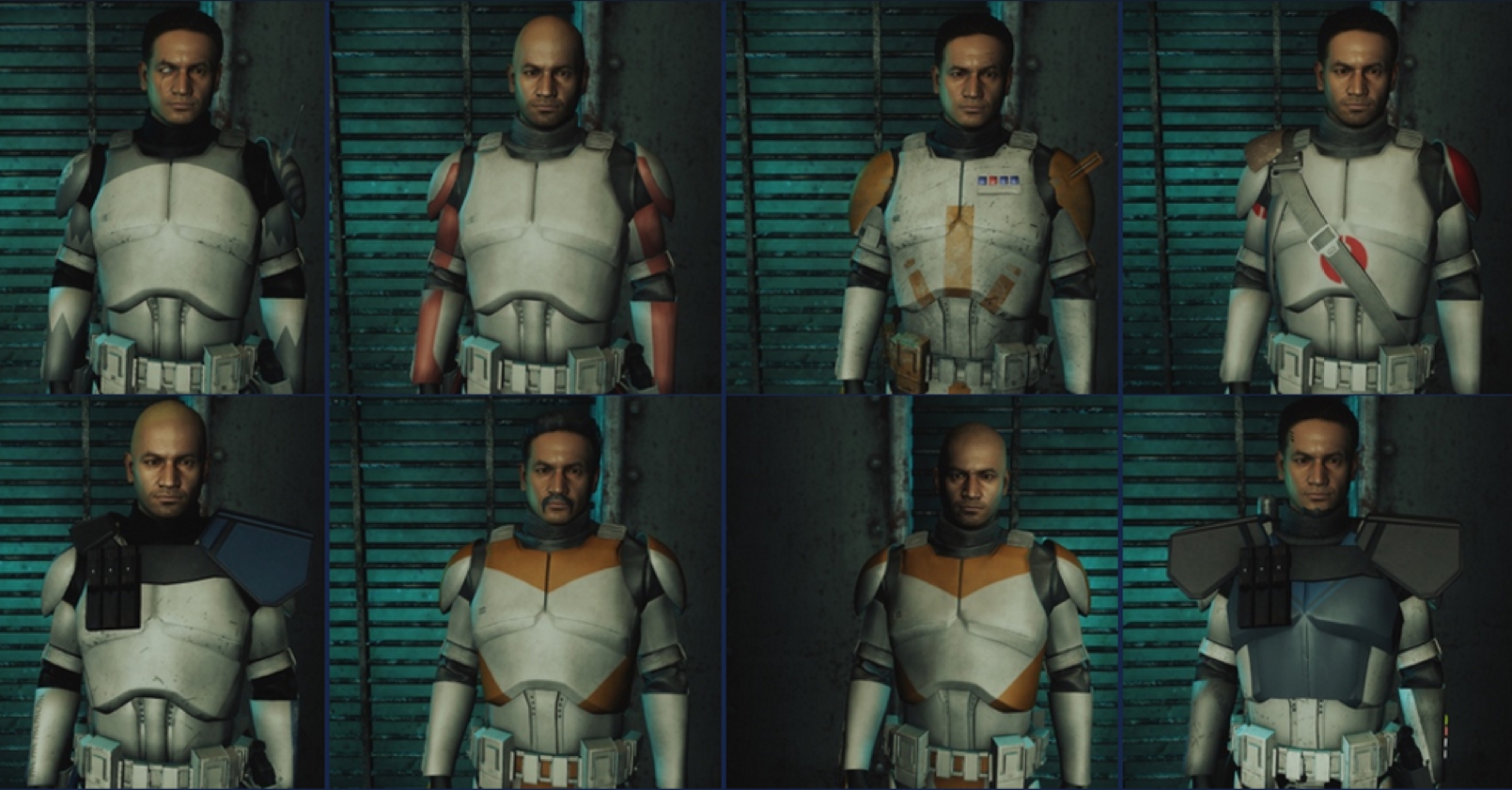 if there is intresst for them, here is the link to the heads. be aware that the heads are in nif format. you need to convert them yourself but i hope you like them... www.mediafire.com/file/xfbblpf684rcyib/Clone+Faces.rarhappy moding  |
|
|
|
Post by marvelousbattles on Jul 16, 2019 8:26:20 GMT
if its of any use.. i made a few custom clone heads/faces that shows several characters from the clone wars.... Love the one with the Mo! 😄 |
|
|
|
Post by Flandyn on Jul 16, 2019 21:24:52 GMT
Whenever I try and use id-daemon’s Fb_SWBF2_faces tool to get the face-fixing SMDs, it always gives me the error “Asset not found in asset banks (2)”, even though I have copied all the assetbank files in the game to the tool’s folder. How do I fix this?
|
|
|
|
Post by Rancor022 on Jul 16, 2019 23:15:11 GMT
Whenever I try and use id-daemon’s Fb_SWBF2_faces tool to get the face-fixing SMDs, it always gives me the error “Asset not found in asset banks (2)”, even though I have copied all the assetbank files in the game to the tool’s folder. How do I fix this? What are all the files you have in the working folder? |
|
|
|
Post by Ducktrooper on Jul 17, 2019 3:34:00 GMT
Whenever I try and use id-daemon’s Fb_SWBF2_faces tool to get the face-fixing SMDs, it always gives me the error “Asset not found in asset banks (2)”, even though I have copied all the assetbank files in the game to the tool’s folder. How do I fix this? You have access to the assetbanks ? How did you extract them ? I thought it´s not possible anymore wit UFBE or Python Script on Battlefront 2. Have you made an assetbank subfolder ? |
|
|
|
Post by Rancor022 on Jul 17, 2019 5:21:47 GMT
Whenever I try and use id-daemon’s Fb_SWBF2_faces tool to get the face-fixing SMDs, it always gives me the error “Asset not found in asset banks (2)”, even though I have copied all the assetbank files in the game to the tool’s folder. How do I fix this? You have access to the assetbanks ? How did you extract them ? I thought it´s not possible anymore wit UFBE or Python Script on Battlefront 2. Have you made an assetbank subfolder ? The updated script can dump all of the files. |
|
|
|
Post by Ducktrooper on Jul 17, 2019 5:34:44 GMT
You have access to the assetbanks ? How did you extract them ? I thought it´s not possible anymore wit UFBE or Python Script on Battlefront 2. Have you made an assetbank subfolder ? The updated script can dump all of the files. Where can i find it ? The latest script i can find is from 2017. |
|
|
|
Post by Warhammer_81 on Jul 17, 2019 6:22:40 GMT
I've got a bunch of stuff from Vader Immortal Episode I. There will be a total of three episodes in the series going forward. The game has some very unique and interesting content! The assets are not quite as good as the assets from Battlefront I and II but they are considered canon so there's that. The assets total about 12.6 GB.
|
|
|
|
Post by Rancor022 on Jul 17, 2019 6:37:30 GMT
The updated script can dump all of the files. Where can i find it ? The latest script i can find is from 2017. I believe it was made available on the Frosty Discord. GalaxyMan made it. |
|
|
|
Post by Rancor022 on Jul 17, 2019 6:38:29 GMT
I've got a bunch of stuff from Vader Immortal Episode I. There will be a total of three episodes in the series going forward. The game has some very unique and interesting content! The assets are not quite as good as the assets from Battlefront I and II but they are considered canon so there's that. The assets total about 12.6 GB. Is there any way you'd be able to upload the entire game files without extracting anything? I really want to look at the file structure. |
|
|
|
Post by Warhammer_81 on Jul 17, 2019 6:55:31 GMT
If I had a free service to host a 13GB download I could put the files up but I don't have anywhere near that much storage space on my current hosting service.  The compressed data package is under 8GB so that might be more manageable. You have to unpack the data yourself, I used UE4 Pak-file Unpacker by Haoose. To view the assets in Umodel I had to select Unreal Engine v4.19. |
|
|
|
Post by Rancor022 on Jul 17, 2019 7:25:29 GMT
If I had a free service to host a 13GB download I could put the files up but I don't have anywhere near that much storage space on my current hosting service.  The compressed data package is under 8GB so that might be more manageable. You have to unpack the data yourself, I used UE4 Pak-file Unpacker by Haoose. To view the assets in Umodel select Unreal Engine v4.19. Yes that is what I mean. Packing up the files in a RAR file would be the most efficient way. Mediafire has 10GB free storage, in case that's not already what you're using. |
|
|
|
Post by Flandyn on Jul 17, 2019 12:04:34 GMT
Here is a list of all my assetbank files: pastebin.com/kaC0HRakAlso, if you're still interested, I'm currently uploading the Vader Immortal game files to Google Drive. |
|
|
|
Post by Rancor022 on Jul 17, 2019 19:44:24 GMT
Here is a list of all my assetbank files: pastebin.com/kaC0HRakAlso, if you're still interested, I'm currently uploading the Vader Immortal game files to Google Drive. How did you get the .Assetbank files? The updated dump script just exports them to .EBX. |
|
|
|
Post by Flandyn on Jul 17, 2019 20:08:26 GMT
I’m not sure, but I think it’s either an older dump or a different script. I can try re-dumping the game tomorrow, as it’s 10:10 PM where I live, and I’m currently on mobile.
Also, I finished uploading the Vader Immortal files, I’ll see if I can PM you the link, otherwise I’ll post it here.
Edit: Sent PM
|
|
|
|
Post by Rancor022 on Jul 17, 2019 20:37:33 GMT
I’m not sure, but I think it’s either an older dump or a different script. I can try re-dumping the game tomorrow, as it’s 10:10 PM where I live, and I’m currently on mobile. Edit: Sent PM The .Assetbank files are actually what you need, those are the correct files. I meant that for some reason my script is exporting them as .EBX, meaning that I'm unable to create the head fixes myself. |
|
|
|
Post by Flandyn on Jul 17, 2019 20:40:50 GMT
I can upload the assetbank files tomorrow if you’re interested.
|
|
|
|
Post by Rancor022 on Jul 17, 2019 21:22:42 GMT
I can upload the assetbank files tomorrow if you’re interested. Sure, I'd appreciate it! I've been trying to rework an older script to get them to extract, but alas I am no coder. |
|
|
|
Post by Flandyn on Jul 18, 2019 11:57:24 GMT
|
|
|
|
Post by Rancor022 on Jul 19, 2019 3:05:32 GMT
|
|
|
|
Post by Warhammer_81 on Jul 19, 2019 4:16:34 GMT
I ripped this from Vader Immortal EP1: KX-series security droid VIEP1 Model Rip I don't recall seeing the model used anywhere in the game. In the game files it's broken into various pieces. The design is altered slightly from the K-2SO model seen in Rogue One, most notably the chest plate and head. The game files reference it as DroidKD but I don't know what it's actually called. |
|
|
|
Post by aspiring3dmod on Jul 19, 2019 4:46:10 GMT
Ducktrooper do i rename the turrets name in the excel file? Anybody know the name of the corvus file in frosty? Also anybody have the clone trooper head exported in meters in frosty? (fixed) Acewell nice to se you again!, just wondering if you ever managed to get the jocasta nu model from the episode 3 game that you exported from waaay back?
|
|
|
|
Post by Rancor022 on Jul 19, 2019 5:08:47 GMT
Ducktrooper do i rename the turrets name in the excel file? Anybody know the name of the corvus file in frosty? Also anybody have the clone trooper head exported in meters in frosty? (fixed) Acewell nice to se you again!, just wondering if you ever managed to get the jocasta nu model from the episode 3 game that you exported from waaay back? The Corvus is in Gameplay/Objects/Props/Landmarks/Corvus. |
|